Login to ExyData API platform
We have several tools to interact with the ExyData API platform. We have ExyData Web Console, that is our web control panel, we have the CLI and we have the API. In this section, we will explain how to login to the ExyData API platform using the CLI and the API.
In this section, you will learn how to:
Login using ExyData Web Console
To login to the ExyData Web Console, you need to go to https://launchpad.exy.com and enter your email address and password that you used to create your account.
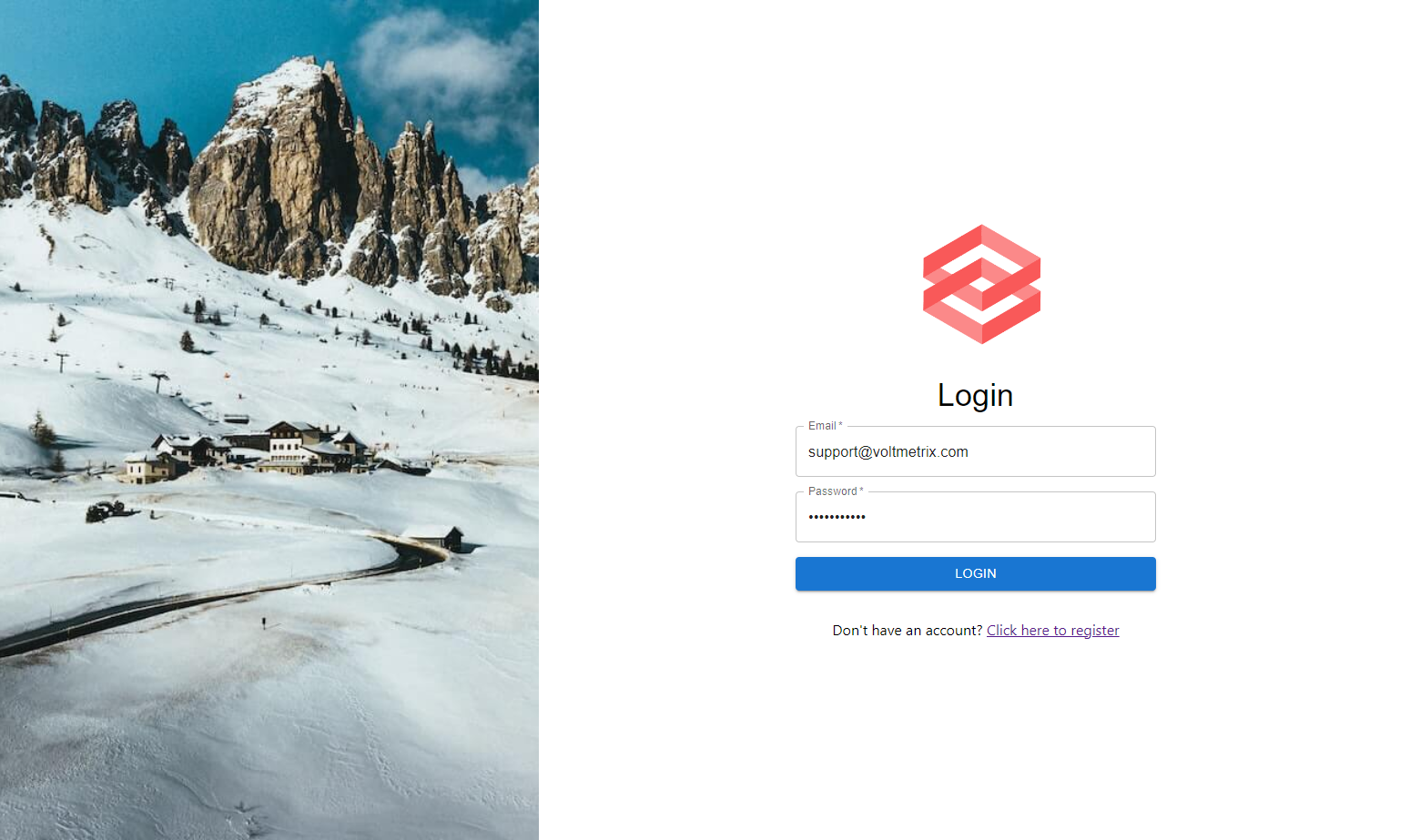
Login using the CLI
The CLI is a command line tool that allows you to interact with the ExyData API platform. You can use the CLI to login to the ExyData API platform and to create services.
Installing the CLI
Linux
curl -L https://get.exydata.com/linux/exy -o exy
Make executable
chmod +x exy
Windows
curl https://get.exydata.com/windows/exy.exe -o exy.exe
Login
To login to the ExyData API platform, you need to run the following command:
exy login \
--email john-doe@example.com \
--password YourPassword
The response will be a JSON object with the following properties:
{
"org_id": "8d25b10xxxxx",
"token": "your-super-token",
"created_at": "2019-03-27T1:34:56.789Z",
"expires_at": "2019-03-27T2:34:56.789Z"
}
Take in consideration that the token expires in 1 hour. After that, you will need to login again to activate your token.
Login using the API
To login to the ExyData API platform, you need to send a POST request to the following endpoint:
https://api.exydata.com/v1/accounts/login
The request body should be a JSON object with the following properties:
email: Your email addresspassword: The password of your account
The response will be a JSON object with the following properties:
org_id: The ID of your accounttoken: The API key of your accountcreated_at: The date and time when your account was createdexpires_at: The date and time when your API key will expire
Example
curl -X POST \
https://api.exydata.com/v1/accounts/login \
-H 'Content-Type: application/json' \
-d '{
"email": "john-doe@example.com.com",
"password": "YourPassword"
}'
Response
{
"org_id": "8d25b10xxxxx",
"token": "your-super-token",
"created_at": "2019-03-27T1:34:56.789Z",
"expires_at": "2019-03-27T2:34:56.789Z"
}
Now, you're ready to start to create services in the ExyData platform. Before of that a few considerations:
Considerations
Tokens are valid for 1 hour. After that, you will need to login again to activate your token.
You will need your org_id and token to do operations against the ExyData platform. If you want to create a new service, those two values are required.
All set? Let's go to the next step...